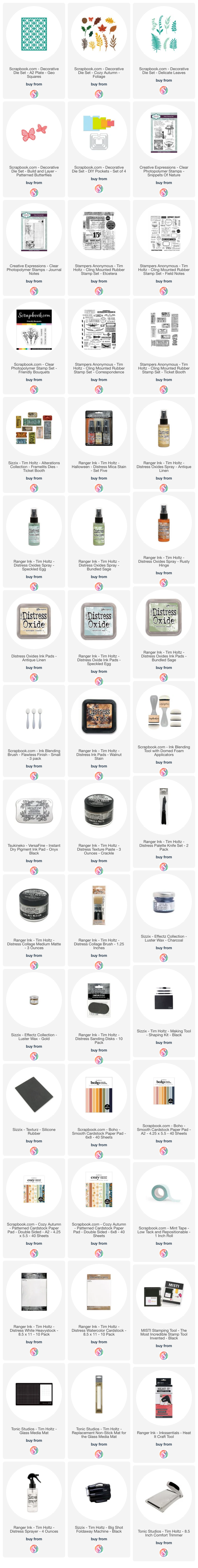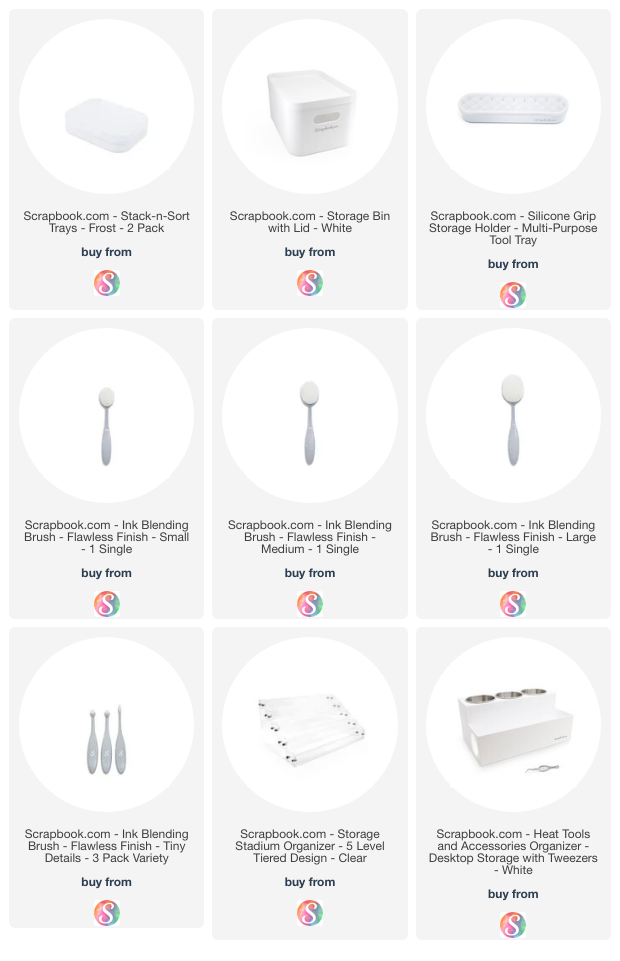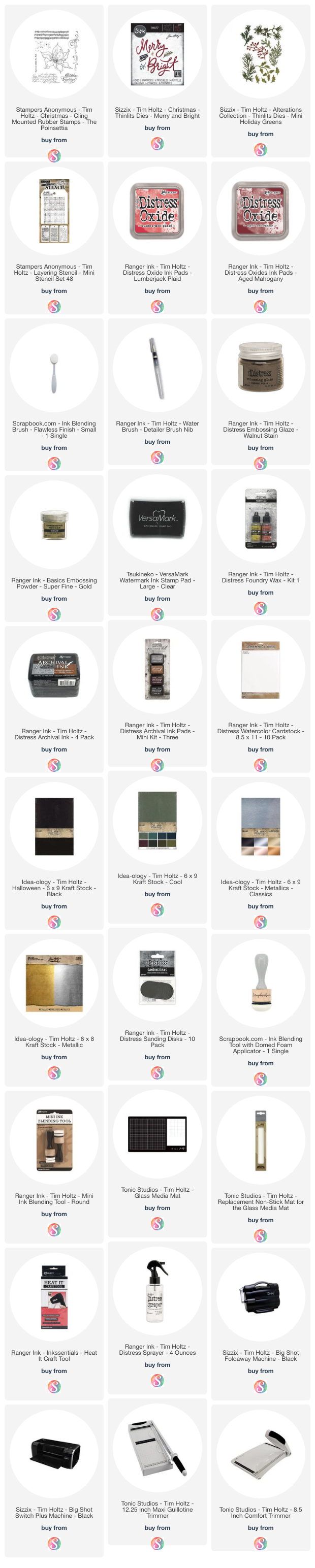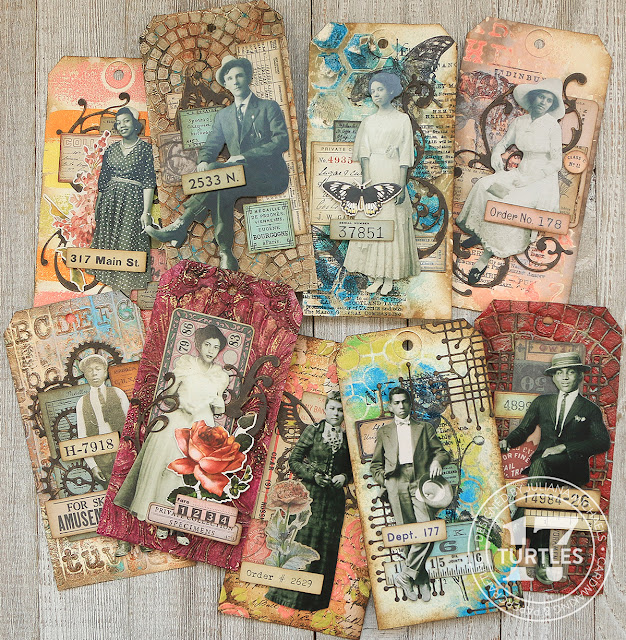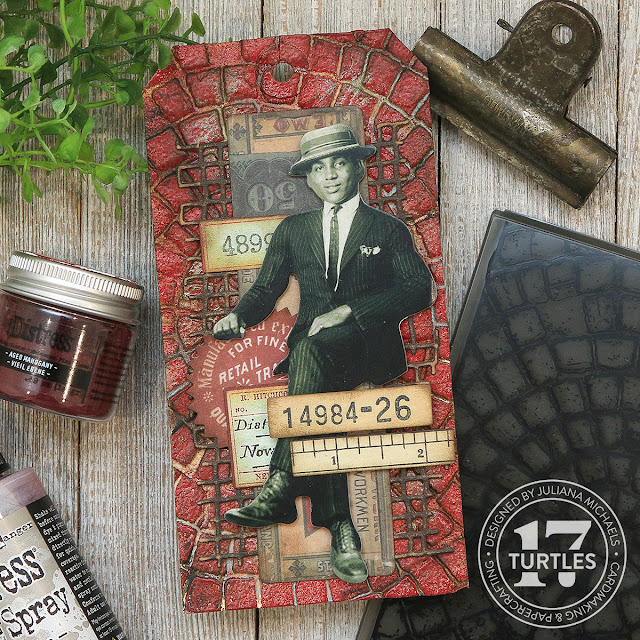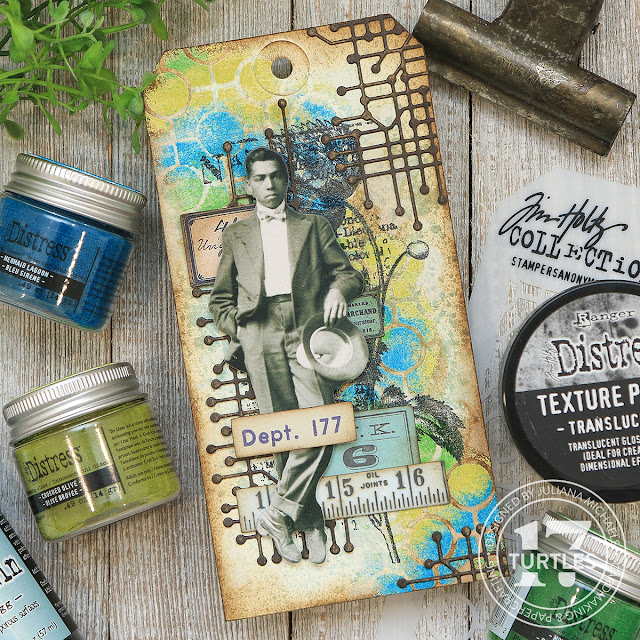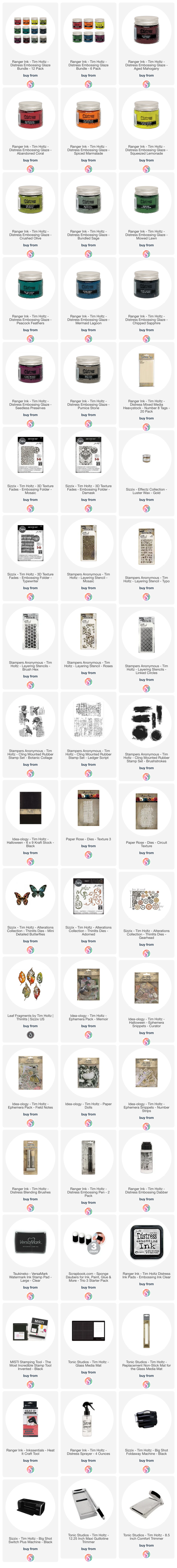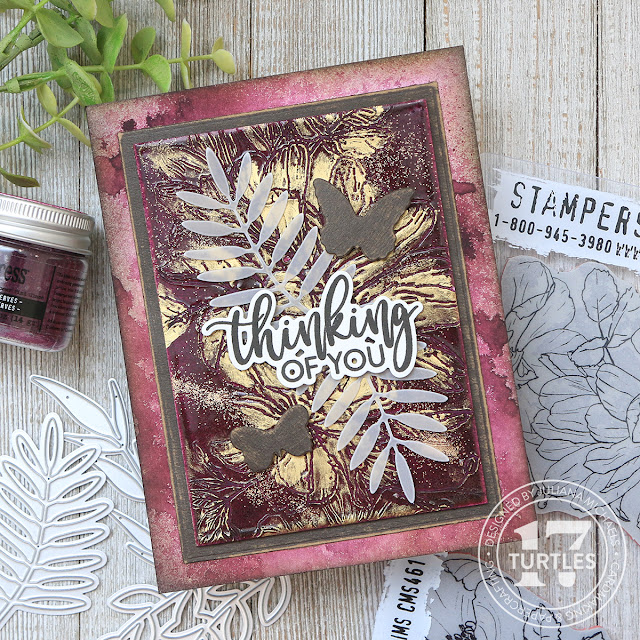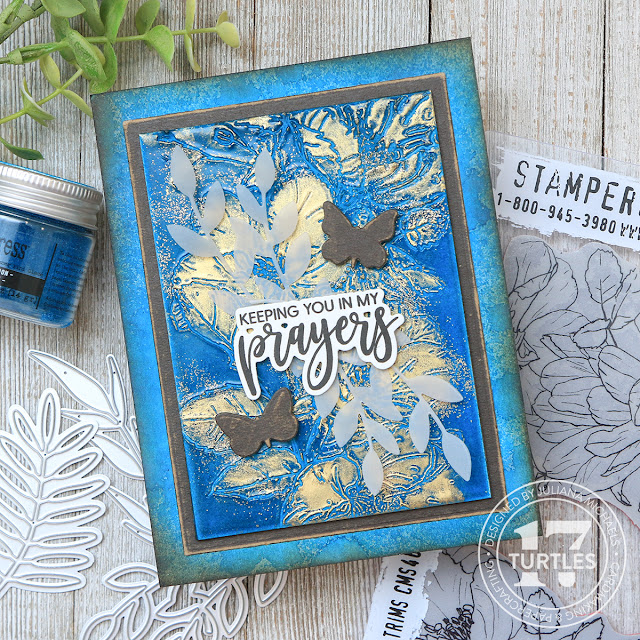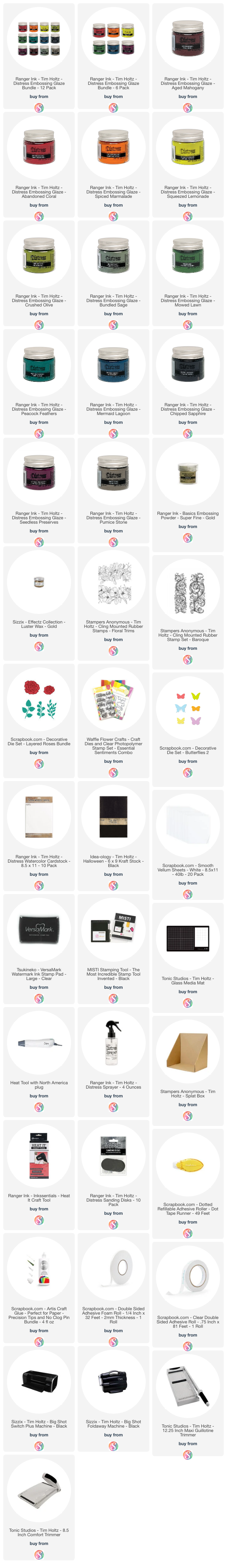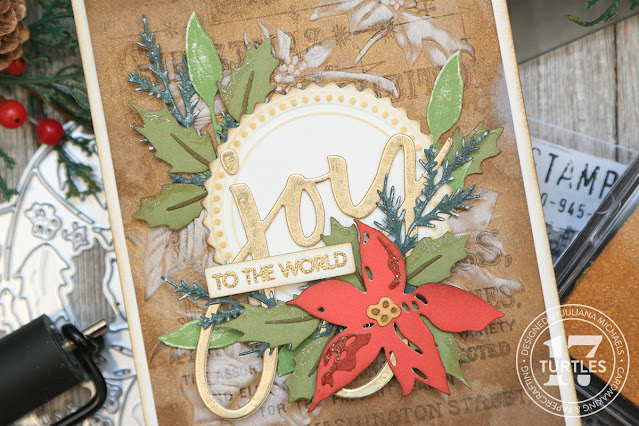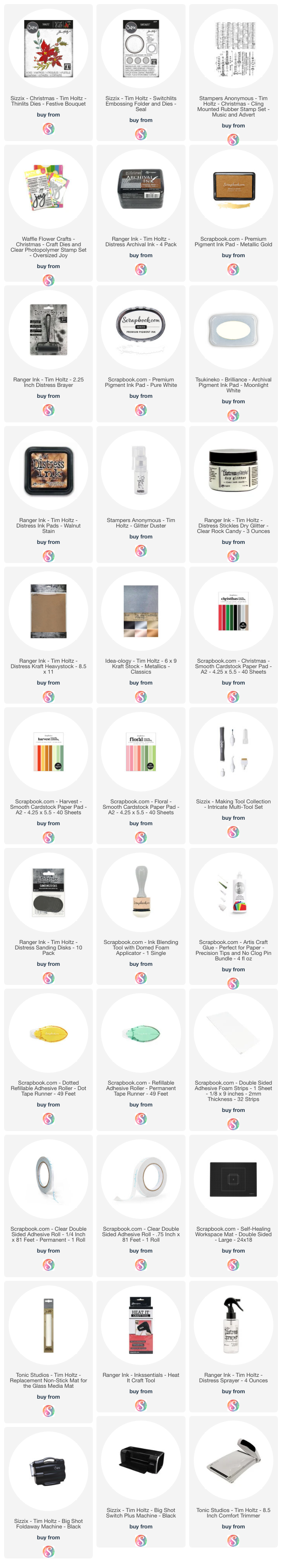6 WAYS TO USE A COVER PLATE DIE
EMBELLISHMENTS
I'm going to be using a similar cluster of die cuts on each of the cards I'm creating, so I wanted to share a little about that with you. As I mentioned, I used the Scrapbook.com Cozy Autumn Foliage and Delicate Leaves Die Sets and I cut them out of some of the solid colored papers from the Cozy and Boho Paper Pads.To add some interest and distress to the die cuts, I sanded them using a Ranger Sanding Disk, but you could also use a piece of fine grit sandpaper. I share lots of tips and tricks on doing this in my video.I then arranged and adhered the cluster of die cuts. In the video I have a great trick for making this super easy!
BACKGROUND No. 1

BACKGROUND No. 2
BACKGROUND No. 3
For the embellishment on this card, I added a Bingo card cut from a piece of patterned paper. I then added a cluster of the greenery die cuts along with some pieces of ephemera I made using stamps from the Tim Holtz Ticket Booth and Correspondence Stamp Sets. The sentiment is from the Scrapbook.com Friendly Bouquets Stamp Set.
CREATING A REUSABLE PAPER STENCIL
The next 3 techniques all involve using the cover plate die as a stencil! I take a piece of white heavyweight cardstock, die cut it and use this to create a reusable paper stencil. You may have tried this before by cutting a piece of paper and then using that as your stencil, but if you want to use it with any mediums, you'll be lucky to get one or two uses out of it before it just won't hold up anymore. I came up with a way to prolong the life of the paper stencil.
After I die cut the paper, I applied Distress Collage Medium to it using a brush. Distress Collage Medium will protect the paper and allow you to reuse this paper stencil multiple times. After I applied a coat to one side of the die cut, I lifted it off my craft mat and set it to the side to dry. Once that side was dry, I repeated the process on the other side. Once it was completely dry, my reusable stencil was ready to go!
BACKGROUND No. 4
Now it's time for the fourth background and for this one I started by stamping on a piece of the Distress Watercolor Paper cut to 4 x 5.25 inches using Snippets of Nature by Sam Poole and Creative Expressions and Etcetera by Tim Holtz and Stampers Anonymous. I stamped the images using Onyx Black Versafine Pigment.Once I finished with the stamping, I took the reusable stencil I created with the cover plate die and placed it over the stamped background. I then used a palette knife to apply Distress Texture Paste through the stencil. After I've applied the Paste, I gently peeled up the stencil and set the background paper to the side to dry. I then use my palette knife to scrape off the excess paste from the stencil. You can also use a damp paper towel to wipe some of the excess off as well.
After the Paste had dried, I sprayed the background paper with Distress Oxide Sprays in Antique Linen, Speckled Eggs, Rusty Hinge and Bundled Sage. One thing about sprays though, is you never know just how they're going to come out of the bottle. Sometimes more comes out than you might want, which is what happened here with Rusty Hinge. Thankfully, because Oxide Inks are pigment based, you can actually layer colors and cover up the color underneath, which is what I'm doing here! I then used my Heat Tool to dry the ink. Next added some shimmer by spraying the paper with Unraveled Distress Mica Stain.
Next, I inked the edges with Walnut Stain Distress Ink. I then used my Distress Sprayer to add some water droplets by squeezing the trigger slowly. This reactivates the ink where the water comes in contact with it. I then dabbed at the water droplets with a paper towel to lift off some of the ink and then dried the paper using my heat tool.
To complete this card, I matted it with a piece of patterned paper from the Cozy Paper Pad. I then adhered another embellishment cluster I created using the greenery die cuts, some pieces of ephemera made using stamps from the Tim Holtz Ticket Booth and Field Notes Stamp Sets, and a butterfly die cut. The sentiment is from the Scrapbook.com Friendly Bouquets Stamp Set.
BACKGROUND No. 5
Now onto background number 5. To get started, I took a piece of Distress Watercolor Paper cut to 4 x 5.25 inches and stamped onto it using the Journal Notes stamp set by Sam Poole and Creative Expressions with Versafine Pigment Ink in Onyx Black.
Next, I placed the stencil over the paper and sprayed it with Distress Oxide Sprays in Antique Linen, Speckled Eggs, Rusty Hinge and Bundled Sage and once again the Rusty Hinge is took over, so I added more of the other colors to help tone it down. After I used the stencil, I wiped it off with a damp paper towel to remove the excess ink.
I then removed the stencil and use my heat tool to dry the ink. I then took my Distress Sprayer and pulled slowly on the trigger to create larger droplets of water over the paper. I dried it a bit with my heat tool and then dabbed the rest of the wet ink up with a paper towel. To finish off the background, I ink the edges with Walnut Stain Distress Ink. I then spritz the paper again with water, dab off some of the ink with paper towel and then dry it with my heat tool.
To complete this card, I layered it onto a piece of patterned paper from the Cozy Paper Pad. I then adhered a cluster I created by tucking the greenery die cuts into a little pocket I created. For the final touch, I added some stamped ephemera I made using the Tim Holtz Correspondence and Field Notes Stamp Sets, and finished it off with die cut butterfly. The sentiment is from the Scrapbook.com Friendly Bouquets Stamp Set.
BACKGROUND No. 6
Last but not least, is background number 6. I placed the stencil on top of a piece Distress Watercolor Paper cut to 4.25 x 5.5 inches. I then applied Distress Oxide Inks in Antique Linen, Speckled Egg and Bundled Sage using blending brushes. I applied the ink across the panel, adding colors and blending them until the paper was covered. I then removed the stencil to reveal the design and wiped it off with a damp paper towel.Next I took my Distress Sprayer and pulled the trigger slowly to create larger water droplets and used my heat tool to dry them.
To finish off this card, I added another cluster of the greenery die cuts layered on top of some stamped ephemera I created using Tim Holtz Ticket Booth and Field Notes Stamp Sets. The sentiment is from the Scrapbook.com Friendly Bouquets Stamp Set.
Thanks so much for stopping by today! I hope you enjoyed learning these 6 ways to use a cover plate die and where inspired to look at these kind of dies in a whole new way!
SUPPLIES