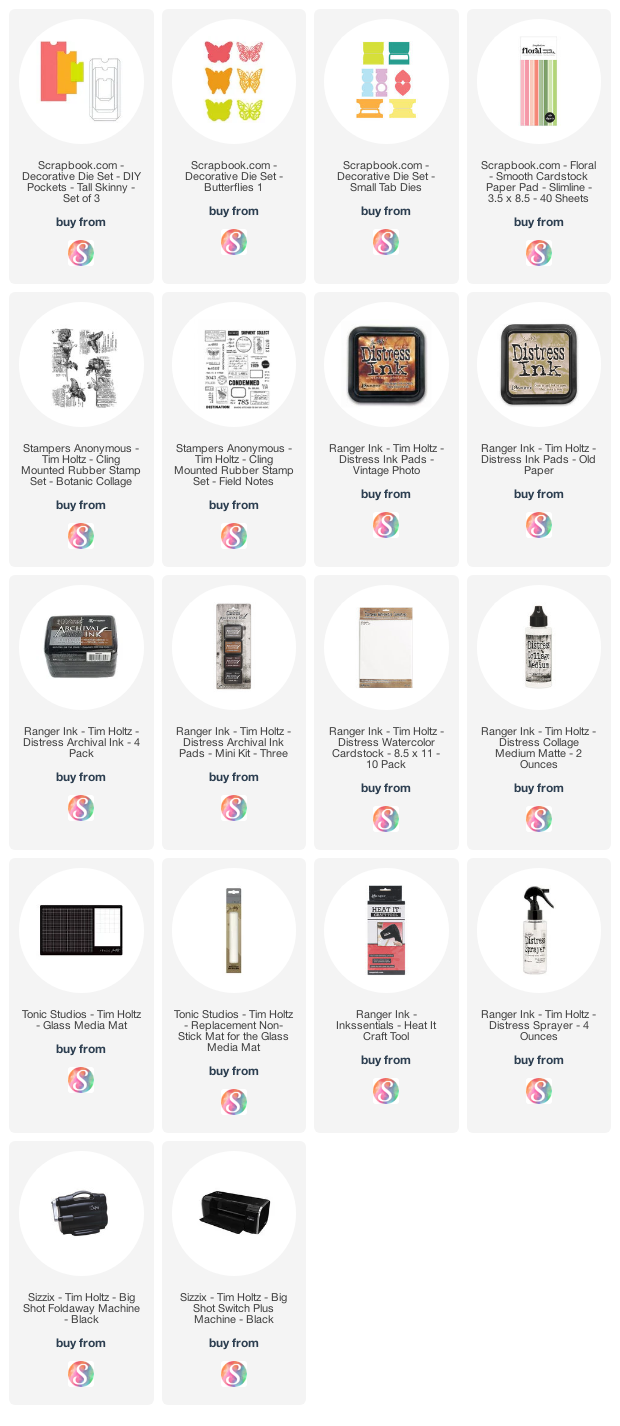This set is very similar to my most recent Butterfly Thanks Mini Slimline Card Set in how it was constructed. I'll share all the differences below, and if you missed the other card set, make sure to check it out for more details and inspiration.
• • • • • • • • • • • • • • • • • • • •
Before I get into this card set, I have some super exciting news to share with you! Announcing the first ever Scrapbook.com SBC Fest 2022!
What is SBC Fest you ask? It's a 2 day FREE virtual event filled with card making and scrapbooking classes from some of the top makers in the industry...including yours truly! Join me on September 16th and 17th for a fun-filled weekend of online classes, crafting and so much more! You can learn more about SBC Fest HERE!
Here's a look at the amazing makers who will be sharing and inspiring you during this event! Are you excited?! I know I am and I can't wait to see you there!
• • • • • • • • • • • • • • • • • • • •
Now let's get on with the making!
Merry Christmas Mini Slimline Card Set
This mini slimline card set features some amazing new dies from Scrapbook.com including their new Tall Skinny Pocket and Snowflake Dies which I used to create a coordinating card, envelope and tag!
Merry Christmas Mini Slimline Envelope and Tag
To create the envelope, I used the largest Tall Skinny Pocket Die to cut out a piece of paper from the Scrapbook.com Christmas Patterned 6x8 Paper Pad. I then but another piece of the paper the same size as the pocket front to use as a back.
I applied Scrapbook.com 1/4" Clear Double Sided Tape to the tabs of the envelope and then attached it to the back piece. With the envelope assembled, I inked the edges with Vintage Photo Distress Ink using a foam blending tool.
Next, I die cut the numbers "25" from a piece of glitter paper in the Scrapbook.com Mixed Metals Glitter Paper Pad using the Tim Holtz Alphanumeric Stretch Lower and Numbers Dies and adhered them. I finished it off by adding the "special delivery" label which is from the Tim Holtz Vintage Holidays Stamp Set, stamped in Barn Door Archival Ink. I then fussy cut it with scissors and inked the edges with Vintage Photo Distress Ink.
Merry Christmas Tag
To create the tag, I took the Scrapbook.com Nested Tag Die set and used the third size up from the smallest tag to cut a piece of the same glitter paper I used for the numbers on the envelope. I also used this same glitter paper to die cut the Merry die from the Christmas Block Words Die Set and saved the inside/negative pieces. I then cut it again from a piece of paper from the Scrapbook.com Christmas Patterned 6x8 Paper Pad. I layered these pieces along the center of the tag die and adhered them using Distress Collage Medium. I then trimmed the tag down to make it a skinny tag. To finish it off I added some red and white twine that I inked with some Vintage Photo Distress Ink to make it a bit more vintage.
Merry Christmas Mini Slimline Card
For the card, I cut a piece of the Scrapbook.com Christmas Patterned 6x8 Paper Pad to 2.75 x 7 inches. I had some scrap pieces leftover from the envelope and added a strip of that along the left hand side. I then added some machine stitching and inked the edges with Vintage Photo Distress Ink.Supplies - Merry Christmas Mini Slimline Card Set
Below you can find the products I used to create this project along with compensated affiliate links to Scrapbook.com. These links are at absolutely no cost to you. When you shop through the links below, I receive a small commission from Scrapbook.com. These links are at absolutely no cost to you and the commission I receive helps me cover the costs of my blog and other expenses, which allows me to continue to provide you with FREE inspiration and tutorials. If you want to learn more about what an affiliate link is, you can see my full affiliate and product disclosure statement here. Thank you so much for your love and support!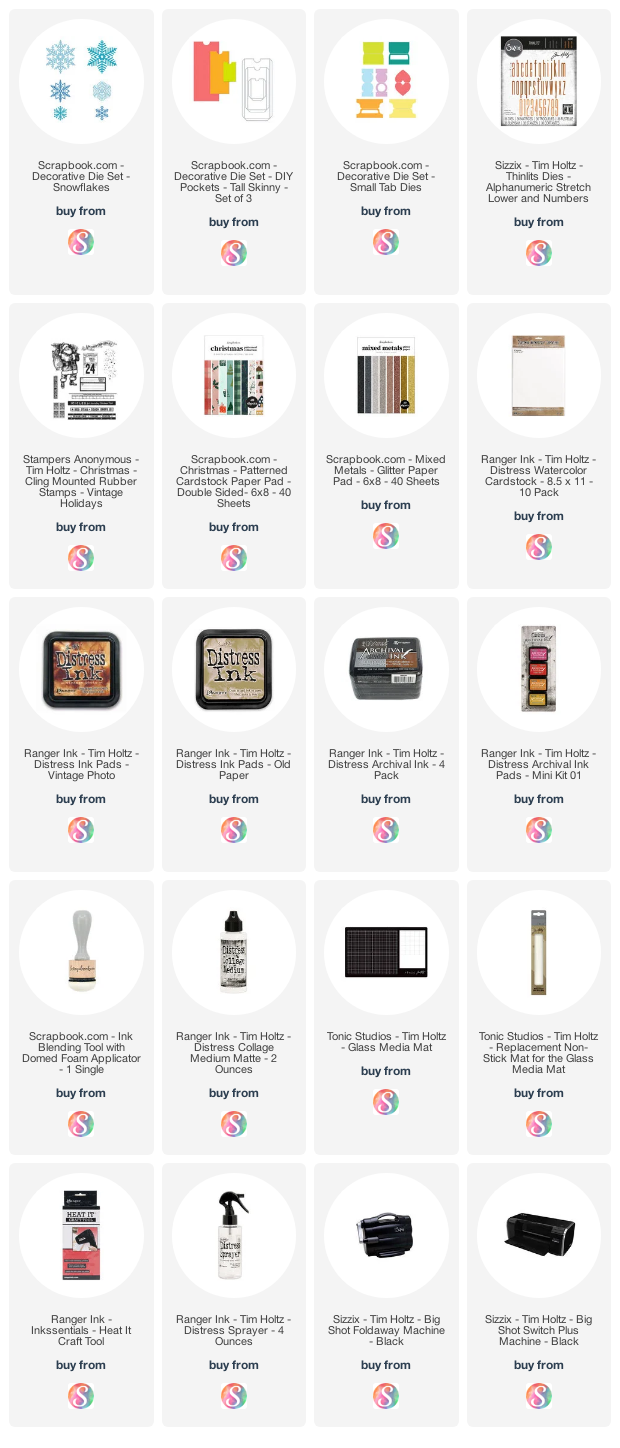

.png)