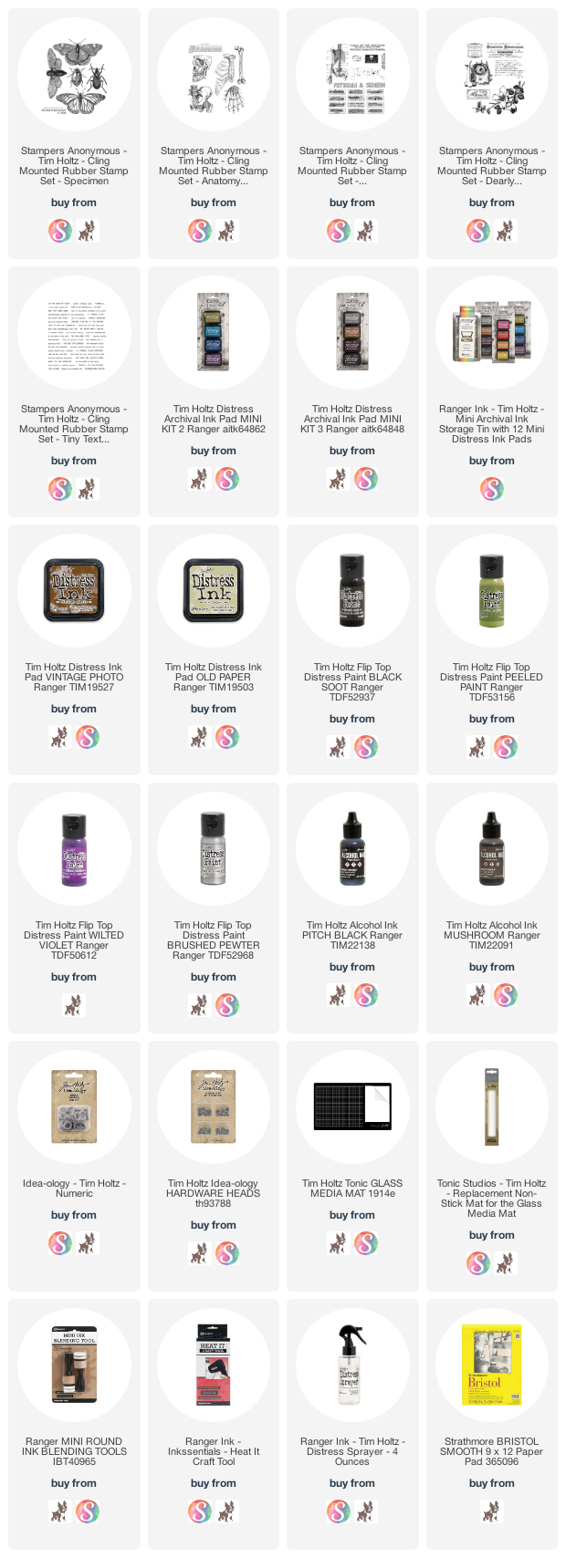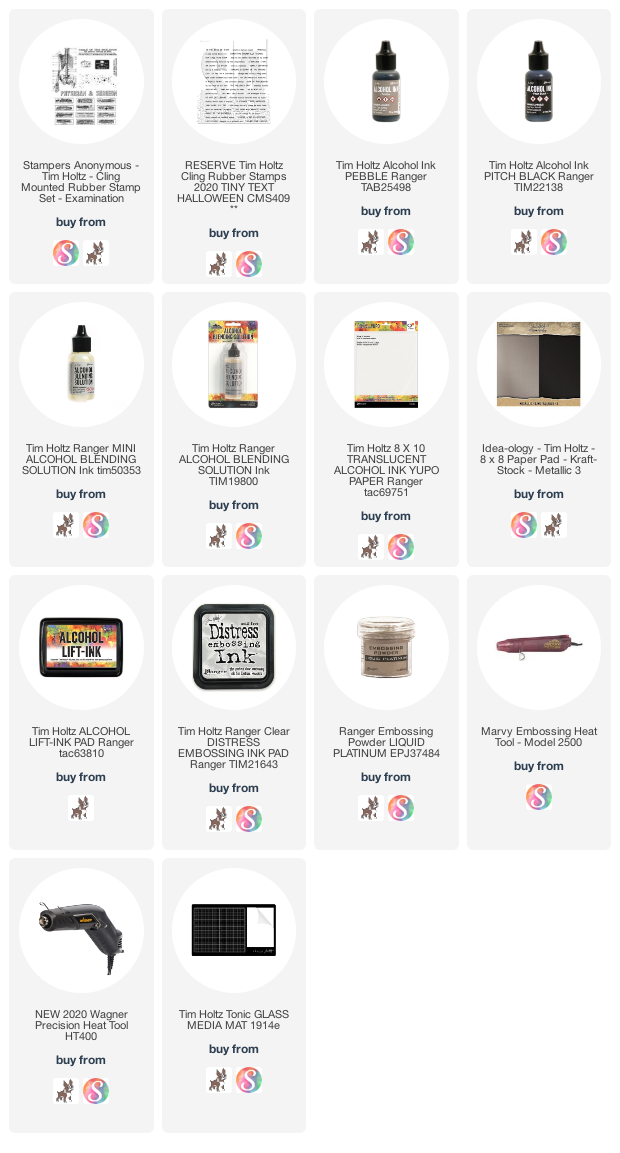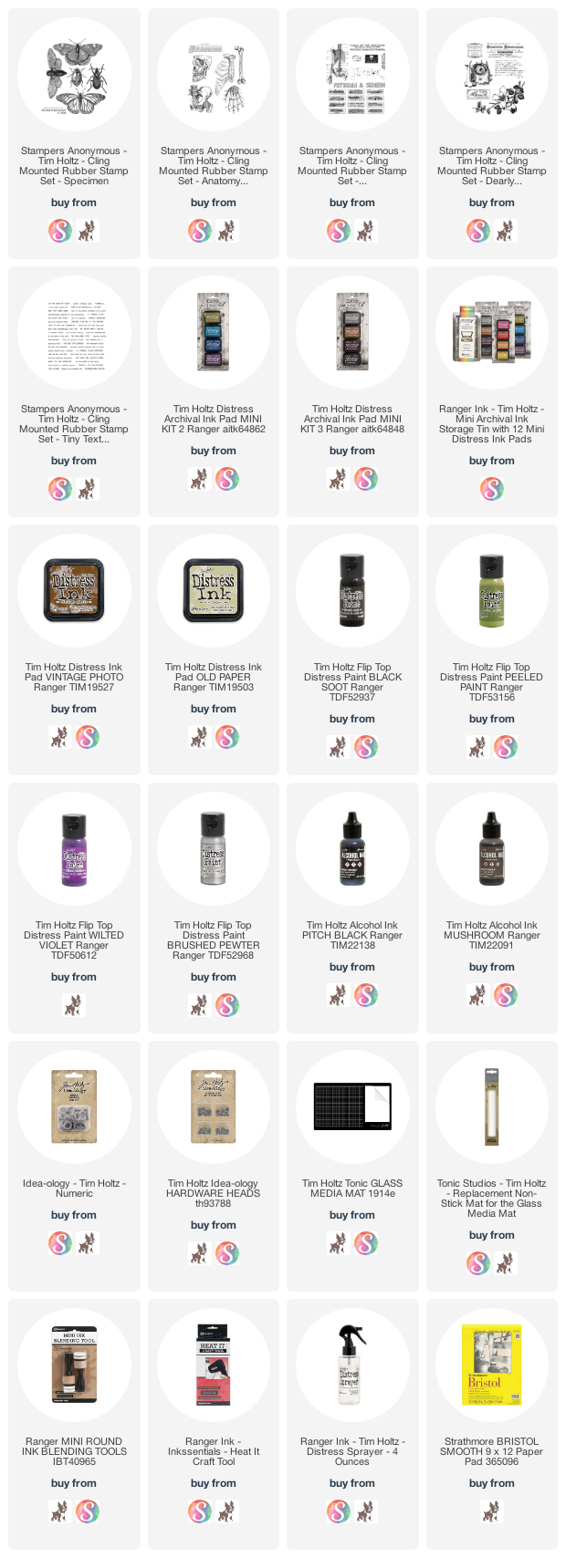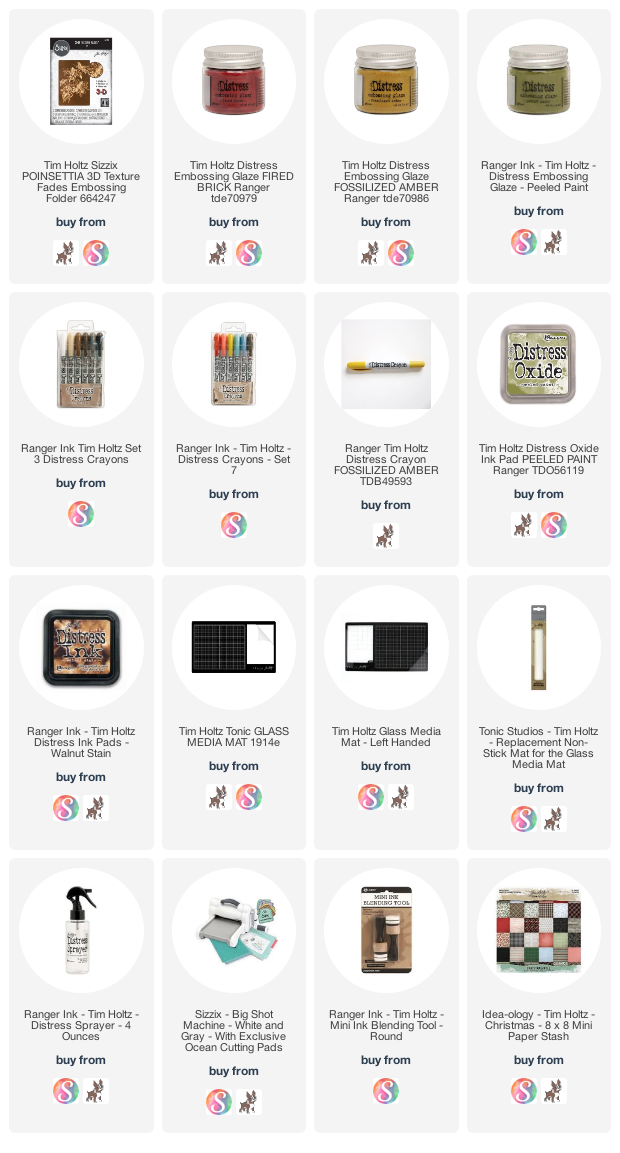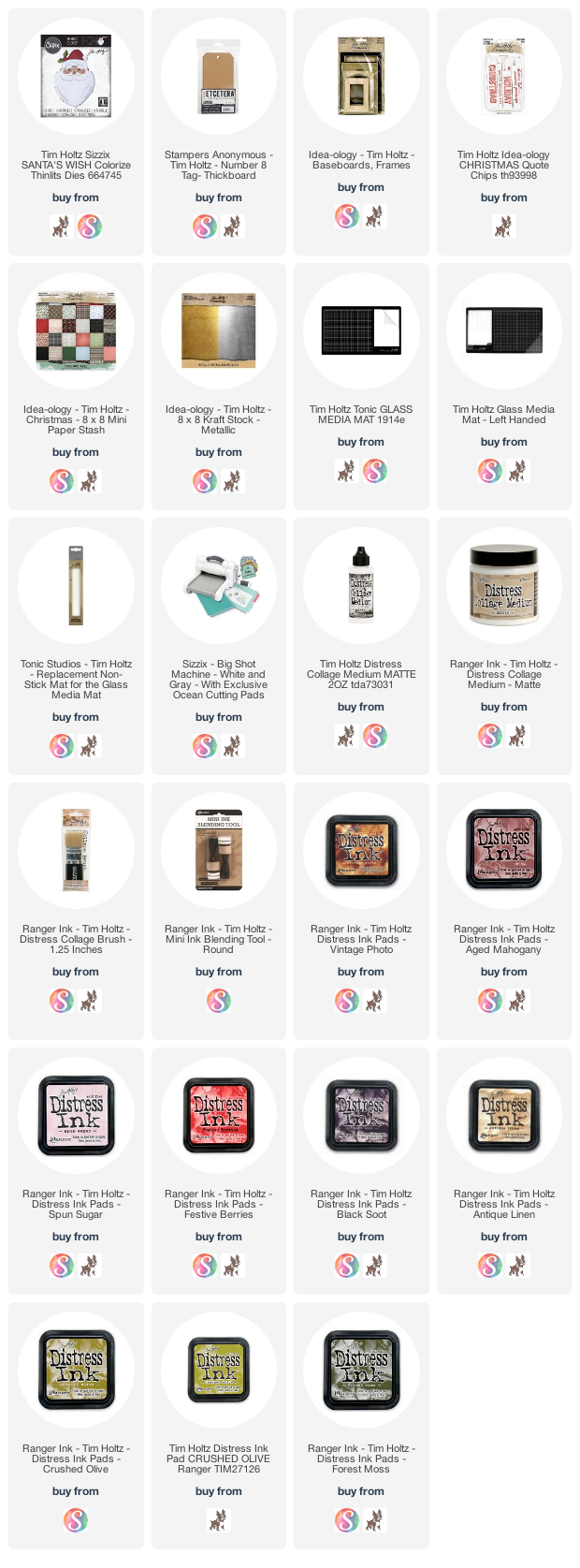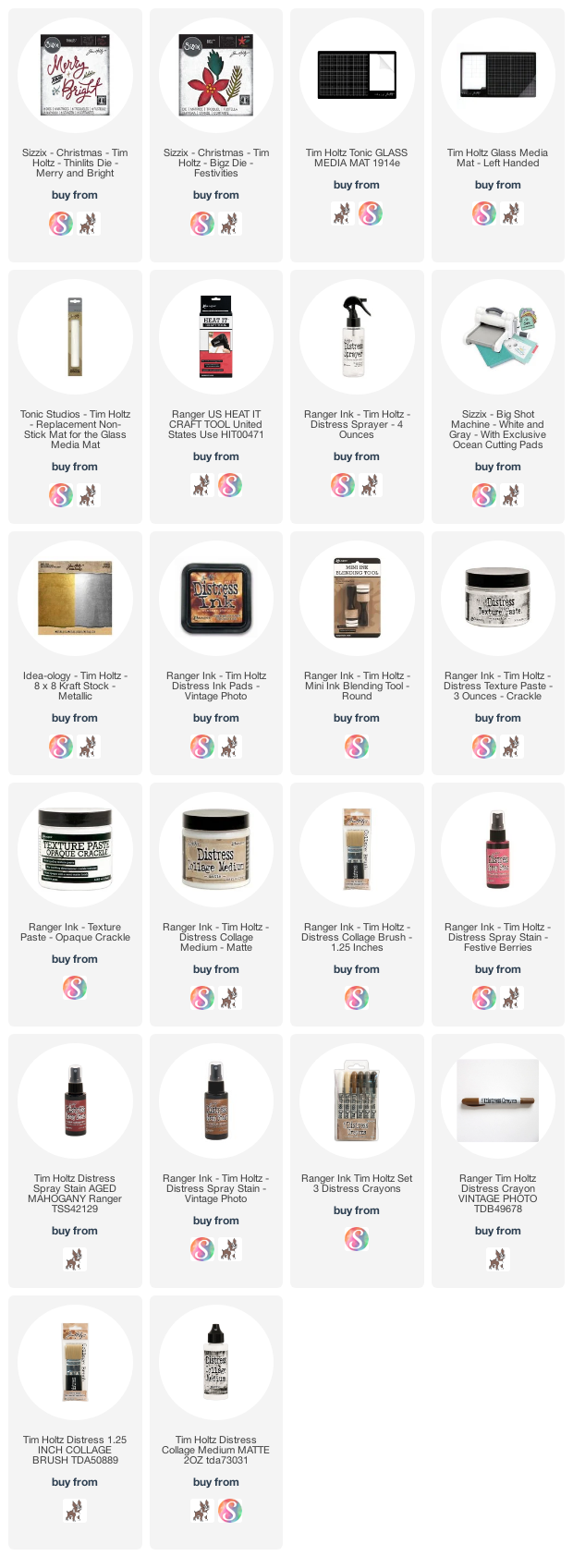Hey friends! Did you catch the
Tim Holtz 2020 Stampers Anonymous Halloween Release on Facebook Live? Oh my goodness it was amazing! Tim just released some amazing new stamps and stencils that are perfect for all your Halloween makes. However this release is not just for Halloween and has some great sets that can be used all year round. I was blessed once again to be asked to create some projects that were shared during the Facebook Live and today I'm sharing one of the Halloween cards I made. If you happened to miss Tim's Facebook Live you can catch it
here.
Things Are Not What They Seem Halloween Card
This card is definitely not what it seems. At first glance, it looks like an ordinary card, with some layering and embellishments. However the butterfly and skeleton are actually flaps that flip open to reveal the full background design and room for you to add a message to the recipient.
Let me walk you through the details on how this card came together!
The background of this card begins with the Eroded Metallic Technique. Tim shares this in his
Q+A Demo: Distress Paint and you can find it around the 1:11:20 mark. His video is very detailed, but I'm also going to share what I did as well.
I began by applying Distress Paint in Black Soot, Peeled Paint and Wilted Violet using a dry brush to a piece of Bristol Smooth Paper. I added colors here and there, until the entire piece of paper was covered with paint. And yes, it kind of looks like a hot mess at this point!
While the paint was drying (make sure it is completely dry), I gathered the following supplies. You want all of these items ready to go, as you can't let things dry or this next step won't work.
Supplies: Brushed Pewter Distress Paint, paint brush, Ranger Heat Gun, Distress Sprayer (filled with water) and a paper towel. Tim recommends using paper towels without texture, however, I don't have any of those and the texture on the ones I do use doesn't bother me. The more grunge the better in my book!
Once I had all of my supplies within easy reach, I squeezed a large amount of Brushed Pewter Distress Paint onto my craft mat. (You want to make sure you have enough to completely cover the paper.) I then brushed the paint onto the paper, making sure to work quickly and to avoid wiping over it or trying to do layers. Once the paper was covered with paint, I immediately sprayed the paper with water, squeezing the trigger slowly to get big droplets and allowing the water to even pool here and there.
I then briefly dried the paper with my heat gun, just long enough to dry the areas that didn't have any water on them. For the final step, I covered the paper with a paper towel, ran my hand over it to smooth it out and then peeled it up immediately. This step removed some of the metallic paint and revealed the original colors I had painted and gave me this cool eroded metallic look!
After I completed the Eroded Metallic technique, I stamped several images from the Anatomy Chart, Examination, and Dearly Departed Stamp Sets using Archival Ink in Black Soot, Hickory Smoke and Wilted Violet. You can see a full view of the background in the final image down below.
For the focal point of this card, I stamped the butterfly from the Specimen Stamp Set and the skeleton chart from the Examination Stamp Set onto Bristol Smooth Paper using Black Soot Archival Ink. I then ink smooshed the skeleton paper with Old Paper Distress Ink and trimmed around it leaving about a 1/2 inch flap on the right side. I wrapped this flap around the backside of the Eroded Metallic panel and used a bone folder to give it a nice crease. I then inked the edges with Vintage Photo Distress Ink.

For the butterfly, I did the same ink smooshing and then water colored sections of it using Wilted Violet Distress Ink and a water brush. I fussy cut the butterfly and then inked the edges with Vintage Photo Distress Ink. On this piece, I wrapped part of the wing over the left side and adhered it in place on the backside of the background panel.
Before I adhered the flaps, I realized that when they opened the backside of them was not very attractive. To fix this, I stamped various images from the stamp sets using Hickory Smoke Archival Ink and then inked the paper with Old Paper Distress Ink and the edges with Vintage Photo Distress Ink. I then adhered the flaps to the backside of the background paper. You can see this in more detail in the final image below.
Now, even with the using a bone folder to crease the paper, the butterfly flap didn't want to lay flat. To help with that, I added the 31 from the Idea-ology Numeric. Before adhering the numbers and the Hardware Heads, I distressed each of them with Pitch Black and Mushroom Alcohol Ink.
For the sentiment I used the Tiny Text Halloween. I then layered everything onto a piece of Bristol Paper inked with Old Paper Distress Ink and then onto a piece of black cardstock.

Here you can see how the card opens to reveal the background/inside of the card and the stamping on the backside of the flaps.
I hope you enjoyed learning how this card came together and how some things really aren't what they seem!
Supplies
You can find a supply list of the products I used to create this project below. This post contains compensated affiliate links to Scrapbook.com and Simon Says Stamp at no cost to you. If you want to learn more about what an affiliate link is, you can see my full affiliate and product disclosure statement
here.