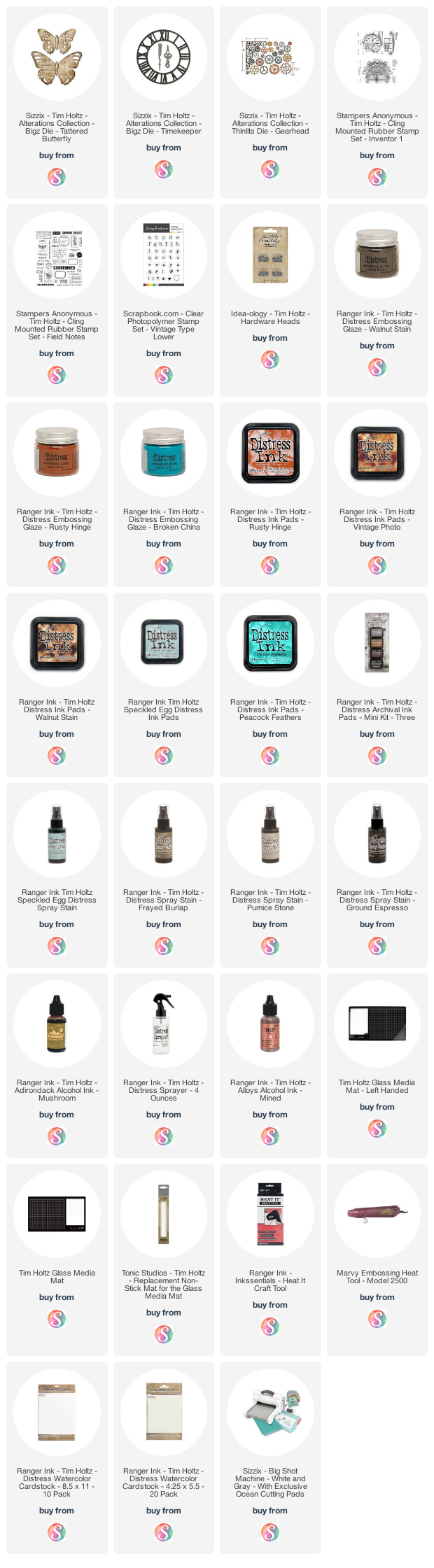If you are looking for more information about the Papercrafters Unite Against Racism Blog Hop and a full list of participants, ways to help etc. head over to Justine Hovey's blog.
NOW IS THE TIME
As I was thinking about what to create for this blog hop, I was struck by the saying "now is the time". Racism and racial injustice have gone on for too long in this country and now is the time for change.With this idea in mind, I began selecting elements that went together to support this theme. Clocks and gears seemed the perfect fit to represent time and the butterfly was of course perfect to represent change.
The background was created by spraying watercolor paper with Distress Spray Stains in Speckled Egg, Frayed Burlap and Pumice Stone and just a touch of Ground Espresso. I spritzed it with water and then dried it with my heat tool. Next I smooshed some Rusty Hinge Distress Ink onto it. For this I smashed the ink pad onto my non-stick craft mat, spritzed it with water and then dabbed my paper into the ink. I dried the paper and then repeated the dabbing until I was happy with the look. I also did some water spritzing and dabbed the water dry to give it a bit more grunge. Once the background was dry, I stamped several images onto it using Vintage Photo Archival Ink. This included the clock from Inventor 1 and images from Dapper and Field Notes.
The clock was created using the Timekeeper Bigz Die. I cut it from watercolor paper and then applied the Distress Embossing Dauber to different areas, sprinkled it with Walnut Stain Embossing Glaze and heat set it. I then added the embossing ink to some of the open areas not covered with the Walnut Stain Glaze and added Rusty Hinge Glaze. I then added Broken China Glaze to the final spots. The main thing to keep in mind for this look is don't cover the entire surface with the same color. Apply the colors to different section and occasionally allow the colors can overlap a bit. I used this same technique on the clock hands and the Hardware Head was distressed with a bit of Mushroom and Mined Alcohol Inks.
The gears were die cut from watercolor paper using the Gearhead Thinlits Die. I inked them with Peacock Distress Ink and added a tiny bit of Vintage Photo using my finger tip.
On top of all of this, I layered a butterfly cut from watercolor paper using the Tattered Butterfly Bigz Die. I smooshed Fossilized Amber Distress Ink onto my non-stick craft mat and dipped and dabbed the die cut into the ink, drying it in between. I then stamped it with the clock from the Inventor 1 Stamp Set using Vintage Photo Archival Ink.
To finish off the card, I added the sentiment which was stamped using the Vintage Type Lower Stamp Set from Scrapbook.com. Each word was stamped onto a piece of white cardstock that was inked with Old Paper and then edged with Vintage Photo Distress Ink.
BLOG HOP INFO
You may be arriving to my blog from Martha Lucia Gomez of Joy Clair Designs. Your next stop on the hop is Amy Hill.
Thanks so much for stopping by today and I hope you enjoy all the inspiration you find during the Papercrafters Unite Against Racism Blog Hop.
SUPPLIES
You can find a supply list of the products I used to create this project below. This post contains compensated affiliate links to Scrapbook.com at no cost to you. If you want to learn more about what an affiliate link is, you can see my full affiliate and product disclosure statement here.